When it comes to the marketing strategies that drive audience hype and engagement, social media is right at the top.
The beauty is that, compared to other online platforms, event marketing on social media is not as complex or as expensive as you might think it is. It just takes a little patience and a proper strategy.
The reality is that more than two-thirds of traffic to ticketing and registration pages usually come from social media. Following the right marketing strategies on social media, you can drive much more traffic and convert most of these visitors into successful ticket sales/registration.
Social signal is one of the most crucial factors in online marketing because of its quick impact on stronger brand loyalty across the board, higher lead generation rate, and long-term engagement opportunities with the target audience.
From this comprehensive guide, you’ll get to explore some proven social media marketing strategies to make your events a bigger success. For your convenience, we’ve segmented the whole article according to the specific social platform and its unique strategies.
- Before you begin
- Event marketing on Facebook
- Keep your audience engaged through Instagram
- Stay up-to-date on Twitter
- Create a buzz on Snapchat
- Harness the power of LinkedIn
- Be creative on Pinterest
- Stay tuned on YouTube
- Exclusive event marketing ideas
Which social platforms should you consider for your event marketing?
Each social site serves a different purpose, and it’s crucial to use them the right way.
Facebook is about engagement and awareness, while Twitter counts on reactions and conversations. LinkedIn is most popular for professional networking and sharing industry updates, while YouTube is heavily video-focused for all audiences. Instagram and Pinterest are images focused but concentrated on two completely different aspects of event marketing.
Interestingly enough, you can make coherence between all of your chosen social platform marketing- BUT with the right set of strategies. For instance, if someone shares the same content on Instagram integrated with LinkedIn, chances are they’re missing their target audience on both platforms.
Keeping all these in mind, we’ve discussed some highly effective social media marketing strategies for the 7 most popular platforms and the possibilities of inter-platform integration for different events. Our featured platforms are –
- Snapchat
- YouTube
Let’s start with the king of all social media – Facebook.
Event Marketing Strategies for Facebook
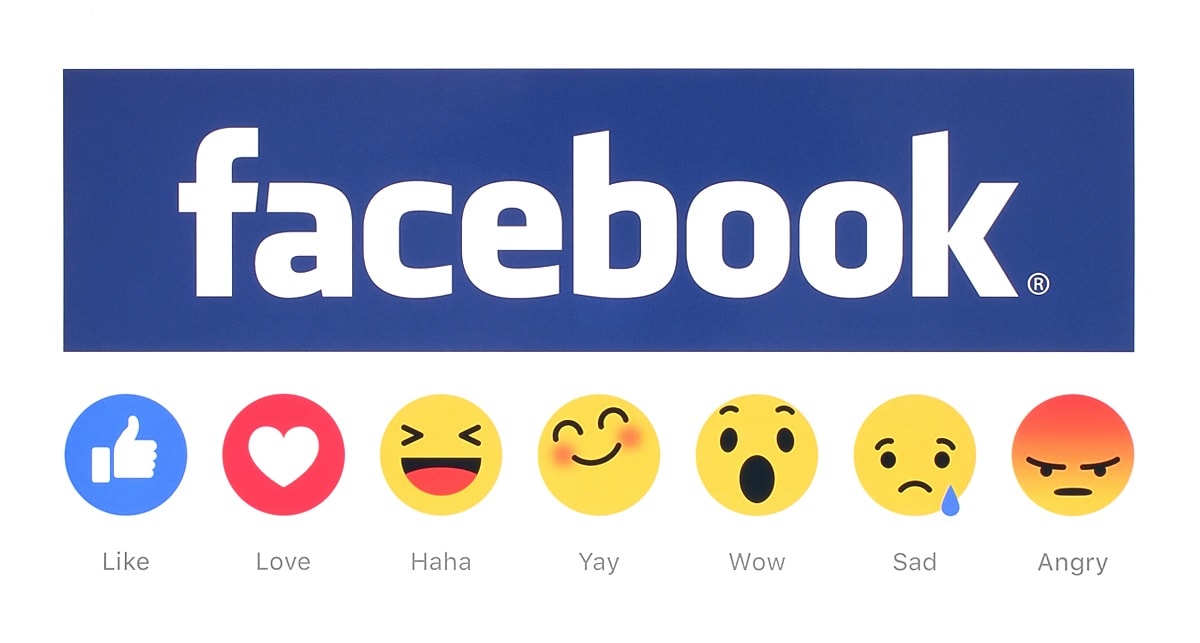
Facebook is a social behemoth and the best avenue for exposure and awareness, with more than 2.5 billion active users worldwide.
According to Sprout Social, 74% of the users globally log into Facebook several times of the day, with 96% of access through smartphones and tablets (source: Statista). As the most popular social medium out there, you need to make the best out of your event marketing through Facebook.
Use the following methods to make your event a social blast that audiences can’t help but notice. Or even convert to one of your event goals!
1. Extend your reach by using the ‘Events’ feature
Posting the same event on Facebook and to your website might seem redundant, but it gives your attendees a familiar place to find details and reach out with questions. Moreover, when attendees RSVP via a Facebook event, they can promote the event on their newsfeed – thus extending your reach organically.
2. Utilize “Facebook Live” to broadcast engaging content
Video streams are a fascinating way to get a reaction from your audience for an event. Fortunately, Facebook Live makes it easy to start a live stream instantly from laptops, tablets, or smartphones. Just fix a time, and let your event followers know the stream will be coming a few days earlier to build hype. Your followers will be notified that you are broadcasting when you start streaming.
When planning your stream, remember that it’s a superb opportunity to reply to questions, promote speakers, and create a buzz by highlighting what makes your event appealing. You can even broadcast on the day of your event so that people who aren’t attending can see what they’re missing out.
An extended period of live streaming is likely to reach more viewers. If you plan to stream, give your followers enough time to check their notifications. 10 minutes is the absolute minimum. People normally struggle behind, and if your presentation is brief, it might already be over by the time they tune in.
3. Take part in the conversation using “Facebook Groups”
It doesn’t matter which business you’re in or your niche audience; a community is related to your event hanging out on Facebook. Be smart about seeking these groups and build effective relations with those who manage them. The aim is to represent yourself and your event as a thought leader.
When you engage with the group, think about how you can add value rather than just marketing. The more you add value, the more you can drive appreciation and paint your event brand as worthy. Belonging to an online event community is a massive deal on Facebook. Don’t panic and try to chase instant results; aim to be a proactive member.
4. Maximize your reach using interactive “Facebook Ads”
Perhaps your event has a significant presence on Facebook, and you require an increasingly savvy approach for the paid campaign if you want to continue reaping the benefits of this channel. Facebook provides event organizers an excellent opportunity to reach millions of potential attendees at a reasonable cost. Before you jump in, you should know how to boost your advertisement efficiently.
These are the key features of an advertisement that will turn your event into a super splash.
- Strong visuals
- Relevance
- Includes an enticing ‘Value Proposition’
- Clear ‘Call-to-Action’
Here are the types of Facebook ads you can choose from:
- Photo ads: Photo ads have simple formats to feature your high-quality event imagery, infographic, illustrations, etc. You can overlay interesting information about your event onto the images.
- Video ads: Within 5-18 seconds of long video ads, you can tell your event narration with your preferred motion and sound. The ads can appear between video content or the news feed as sponsored ads. Either way, you have a lot of scope to be creative about your event-marketing narratives.
- Dynamic ads: Dynamic ads connect your event web page’s service or feature catalogue with your created Facebook ad account and pixel. These ads feature the same services as shown on the website. These ads also let the visitors directly go to your site with a single “learn more” or “shop now” tap.
- Carousel ads: Carousel ads let you display up to 10 images or videos about your event with each of its web links. You can set your ad adjectives through this ad type, like conversions, reach, traffic, event brand awareness, etc.
- Slideshow ads: Slideshow ads are lightweight clips of motion, text and sound- to convey a story about your event features or exclusivity.
5. In-person event marketing with “Facebook Local”
A newly rebooted app Facebook Local is a vital extension of Facebook, specially designed for in-person event marketing, updates, and services. Since this app can be easily synced with the primary account, it’s getting trendy among users. Out of 19 categories, users can find information about upcoming events nearby, reviews of the local event, ticket purchasing details, number of attendees, distance, popularity, relevance, etc.
With a personalized landing page, users can chronologically check all the upcoming or previous events. This default ranking of games is based on several factors, like the proximity of your event, the rating of your official page, the number of interested people, etc.
So, in brief, here is how you can trade your event through Facebook Local –
- Step 1: Make an alignment between your official business page and place page
- Step 2: Research the relevance of your event and the target audience.
- Step 3: Create an event from your official page by filling out different fields of your event on the pop-up window. The fields have to be filled based on earlier research. Publish it on Facebook Local once the event is created.
- Step 4: To make your event more relevant to the audience and to increase the event’s search ranking, consider online and offline promotion.
- Step 5: To get more responses from potential customers, use the traffic or conversion objectives by investing in Facebook event ads.
Facebook Local can be a natural process to get your event live with more enrolled attendees. As a door of endless possibilities for event business owners and marketers, having frequent access to Facebook Local is necessary.
6. Facebook Messenger and chatbot marketing
Messenger marketing is a great act of event marketing to your prospective event attendees because of its massive popularity worldwide. It has become an essential social media marketing platform- mostly because it’s not limited to exchanging messages, calls and different sorts of content (images, videos, stickers, gifs, document files, audio, etc.) anymore. In addition to this ability to exchange messages, you can also use vector icons and emojis to make your event more relatable and engaging. The primary difference between email marketing and Facebook messenger marketing is the leverage to use chatbot or automated software integration in business conversations on Messenger.
With up to 20 billion casual-business messages exchanged and 300,000 active messenger bots into date’s platform, the messenger is on the rise. Chatbots add atomic power to messenger marketing by stimulating conversations, gathering attendee feedback, tracking reservations, providing 24/7 customer service, auto-responding to attendee queries, etc.
There are many tools like MobileMonkey, ChatterOn, BotKit, Botsify, where you tailor messenger chatbots that suit your event needs.
Before you jump into the next platform, Instagram, here’s a reminder for you. Since Facebook officially acquired Instagram, Instagram has been the ultimate healing factor for Facebook when the massive popularity of Twitter started to take over the world.
So you can do marketing on both Facebook and Instagram simultaneously.
If you are interested you can take a quick look at How to Create an Event on Facebook
Event Marketing Strategies for Instagram

Instagram is an image-focused social platform that heavily depends on hashtags being explored. This is an excellent place to group photos of your event for a live wall, which, along with Instagram’s brand new follow hashtags feature, makes searching and connecting with your attendees easier.
In June 2018, Instagram has passed one billion monthly active users, and currently enjoying 500 million daily users! So if you plan to host an interactive event with a millennial attendee-base, you know where to invest! Let’s dig right into all the aspects of marketing on Instagram.
Related: How to Promote an Event on Instagram
1. Welcome followers with a video invitation to your event
Instagram has already made it very easy to give a warm welcome through direct video messages. You will get 15 seconds to greet and invite your new followers to your event. This is particularly effective when the person making the video will also be at the event to welcome attendees. Everybody likes to see a familiar face when they are in unfamiliar surroundings.
2. Make the best use of hashtags
Hashtags have become a social media phenomenon, not just for Twitter but for Instagram as well. Most event businesses include customized or branded hashtags on Instagram posts because hashtags boost audience engagement and make posts very easy to find.
According to recent statistics, branded hashtags, including Instagram posts, generate more potential attendee interactions. Here are some of the Instagram hashtags you can use to have all your bases covered –
- Branded hashtags: Business and brand-oriented
- Niche hashtags: To set up a specific tone for your event marketing
- Industry hashtags: To be relevant to your business industry
- Content hashtags: To directly connect the audience with your content/posts
3. Take advantage of “Instagram Stories”
Instagram Stories are viral nowadays. They have a feature that allows users to upload a series of attached clips as they post about their day in a video story. For an event, this is an outstanding way to give followers on Instagram a backstage pass. After all, people like to see what is happening behind the scenes.
You can give your audience a daily teaser of what’s next to come via Instagram stories. On the day of the event, try to keep the stories coming so the followers who didn’t make it can see what they are missing. Each video clip you share will be live only for 24 hours, so you don’t need to worry unduly about video quality.
4. Share the location
Share a sneak peek of the venue with people. Let them see what the exterior and interior look like thus, they expect insinuation of the type of atmosphere. Do you want to know how you can find the perfect venue!? Why not leave it up to the audience’s vote!?
Uploading each photo of a potential venue on Instagram lets audiences decide which one would be the best location. Ultimately, the event is for them, so why not tell them where the place will be?
Finally, you can also post brief videos. If you get the opportunity to walk through the facility, then film the location when you are visiting the area. Adding a brief description of each venue is very important, making highlights worth mentioning, such as a direct comment on the outdoor or architectural views.
5. Make the use of UGC
UGC (User Generated Content) is possibly the best and the most affordable form of content where you let users post engaging content on your behalf. A recent study showed that UGC in Instagram has up to 4.5% higher conversion rate.
UGC is an Instagram marketing strategy where customers post reviews of your brands as photos and videos on their own feeds. UGC holds an innate sense of authenticity, trustworthiness, and audience engagement for event brand marketing on Instagram. UGC for event marketing can be as simple as running a poll, hosting a reward or free giveaways. Here are some of the ways-
- Host contests and giveaways
- Reach out to your attendees and ask-incentivize for UGC
- Don’t forget to repost and credit the original poster
- Create your event brand hashtags and use them effectively
6. Leverage Instagram ads for your event brand
Potential attendee is easier to grow on Instagram, so there’s no alternative to Instagram ads these days regarding your event marketing. In fact, Instagram ads have become so powerful that it’s been projected that parent company Facebook will heavily rely on Instagram ads for its fast-paced ad revenue growth by the end of 2020!
Here are some of the ad formats with multiple call-to-action buttons from which you can choose one or multiple to fit your event marketing scheme-
- Stories ads: Full-screen ads that appear in between stories
- Photo ads: Visual content for your event that can directly take visitors to your profiles can be directly connected to your event website. Visitors can swipe through the images/video ads.
- Collection ads: Users can have a direct option to purchase products or services
- Video ads: Very likely to be clicked and viewed on Instagram.
7. Harness the power of IGTV
The latest Instagram feature, Instagram TV (IGTV) is a game-changer for event marketers to leverage their event marketing campaign. The diversified possibility of taking over YouTube and Facebook video sharing in the most social way is a revolutionary way of plunging into event marketing and audience engagement- in the most organic with the least cost.
Here’s how you can set up an IGTV for your event –
- Step 1: set up an IGTV channel on both mobile and desktop by installing the IGTV app.
- Step 2: Upload previously recorded videos in vertical or portrait mode. The ideal size ratio is 9:16, but a ratio as close to square as 4:5 is also supported.
- Step 3: Add clickable links in video descriptions
- Step 4: Hosting Q&A or AMA (Ask Me Anything) sessions
- Step 5: pre-event preparation, behind-the-scenes snippets, video clips, sneak peeks at the inner workings.
- Step 6: Make your videos visible on Facebook
8. Build hype with a visual countdown
Instagram is a fabulous platform to build hype and momentum for any event. Some organizers or brands use it to badass start their event campaigns in an eye-catching manner that provides the event date and duration. This countdown may help your followers feel part of your journey.
9. Give the unique visual personality of your event
Instagram can help you visually encircle your event’s brand identity. Imagine it like a scrapbook – each photo and video adds an extra dimension, showing followers what your event is about. By building a unique personality, audiences can better understand and attach to your event. You can portray your event in any way that suits best to reach attendees. For example, some event organisers post artwork, quotes and memes.

Twitter is a fantastic platform for short burst updates and flash ticket sales and can help by building customer relationships with potential audiences. It allows efficient, comfortable interaction compared to Pinterest and Instagram and suits quick attendee contact, video streaming or Q&A sessions.
Twitter has over 330 million monthly users, with over 145 million daily users! So, to build up hype and generate an online buzz around your upcoming event, Twitter is nothing but a surefire platform! Here’s how you can give your event marketing a Twitter wrap.
1. Track event trends with unified #hashtags
Using hashtags correctly can boost engagement and awareness for your event.
The more people use your hashtag, the more your event gets promoted to those who interact with it. While communicating with your audience, entice them to use your event hashtag before, during and after.
You can check how frequently your hashtags are used with free tracking tools like TweetDeck or Hootsuite. That’s a superb way to determine your Twitter campaign’s popularity. Just ensure you want to use a hashtag that isn’t already attached to another event or subject to avoid ambiguous results.
Dreamforce, one of the largest SaaS user conferences in the world, created the event hashtag #DF18 and #RoadToDF18, which promoted a series of videos leading up to the event to build excitement.
2. Spend a little dough to enhance engagement on Twitter
If you don’t have many followers on Twitter, using their advertising tools can be problematic.
For increasing engagement, we recommend using their Tweet engagement campaign; this campaign helps your target audiences retweet, share, and favourite your ad creatives. It will eventually increase the impression value of tweets, which means your content will be able to reach more people as per the campaign setup.
3. Get organised with “Twitter Lists”
Ever wonder who is tweeting about your event?
Do you want to find out if they will be in attendance the following year?
An excellent way to organize your audience, supporters, and exhibitors in one area is through a Twitter list. You can easily access your records from your Twitter page after adding all the handles you want to put on your list. From there, you can monitor the list members’ Twitter activity to monitor their public conversations (when relevant to your event) in one central area.
Think of it like making a community or group. When you are ready to boost your next upcoming event, you will have the list of past attendees well-prepared to get started.
4. Respond to as many tweets as possible
Research from Lithium found that consumers expect to be responded to within one hour of a tweet. If they aren’t responded to in that time, they’ll punish you either by disengaging with you or taking a negative view of your brand.
Responding to the tweets will make them 42% more likely to mention you and your event to their friends and family. That’s more uses of your Hashtag and more talk about your event, which leads to more exposure and a higher chance of trending.
5. Make the best use of Geo-Tagging
Geo-tagging is one of the most underrated yet gold-standard features on Twitter that happens to be perfect for event marketing. Every enabled geotagged tweet allows you to selectively add location information to your tweet and let the visitors follow the geotag to view photos, videos, updates, etc.
So, in other words, your enabled geotagged data will inform you when the visitor publishes the tweet, details like where they were born, employed, live, and so on! With all this data, you can create a buzz around your event location and create more local knowledge about your event among the people.

Snapchat is a multimedia messaging app used widely to share photos, videos, text, and drawings.
Snapchat’s event marketing has proven very lucrative because of its massive user base and influencer hub spots. Snapchat has shown no sign of slowing down lately and is the fastest-growing social network.
Snapchat videos are being watched more than 10 billion times every day. The sophisticated part of capitalizing on that is creating exclusive ideas to promote your event targeted at a relatively younger generation. Snapchat now has over 360 million monthly active users all over the world. So, if your event’s target attendees are mostly youngsters, you must take event marketing on Snapchat a little too seriously.
1. Design a Snapchat Geofilter
Another unique reason Snapchat instantly creates a big buzz is its filter emulation.
It’s proven that the best and most authentic way to reach out to your potential event attendees on Snapchat is by designing and purchasing your own Snapchat filter, also named Geofilter. Many businesses use it to communicate with consumers, show stories and have one-on-one interactions that create personal connections.
There is an unequivocal exclusivity about Geofilters that makes them preferable. Users can only access the filter if they are in a specific place at a particular time, which could be your event. People are snapping Get filtered photos and videos of the event to their friends, generating buzz, which could be especially beneficial if your event happens regularly.
2. Utilize AR lenses
AR lenses are undoubtedly the most flattering and interactive feature of Snapchat. For event marketing and branding, AR lenses are classic and the most interactive Snapchat monetization.
Who doesn’t want everyone to see them in perfect lighting and flawless makeup? Or how about some silly yet insanely interactive filters like flipping sunglasses and sticking dog-tongue out? These AR lenses are coming up with more and more varieties in each update.
On top of that, this ad type lets different brands create exciting and interactive moments for the attendees through augmented reality with a brand logo stuck in a corner.
There are 2 kinds of Snapchat AR lenses – the Face Lens and the World Lens. The Face lens feature has the innovative technology to precisely detect the user’s whole facial structure and transform it into the characters you want your attendees to become!
A World Lens, on the other hand, recognizes your location from the map of the environment around your potential attendee. Your event-branded AR lens users can use the rear-facing camera to view their world through a different light.
3. Create a customer Snapcode
Event marketing is not just about selling your event itself; it’s mostly about upheaving your brand value as an event organizer. You can always be ahead with the right marketing strategies and your interactive business presence on Snapchat.
Like a QR code, you can create a custom Snapcode for your Snapchat business account, which lets you reach out to your audience through digital communication. Enter the URL of the event website, and put the event brand logo within the ghost logo. Make it interesting and easily recognizable so the Snapcode immediately catches your audience’s attention.
4. Bring audiences together with the “Our Story” feature
Snapchat allows users with the “Our Story” feature to share photos and videos on the same timeline. Everyone at the event can see a new icon in the app, letting them see which attendees like what they share.
Inform guests before they start that you will be activating the feature and persuade them to participate and submit their short videos once the event is in progress. This will let viewers see the event snippets from the attendees’ vantage points. If your attendees are not tech-savvy, remind the guests that the app is free to download and use for the event.
5. Make an Advertisement with “Snap Publisher”
To make your event theme more fun, relatable and casual to your audiences, Snapchat is just the right place. Once you go for the paid advertisement, you’re only endearing behaviours with your potential event attendees. On top of that, you can also repurpose existing photos and videos for Snapchat Ads, automatically converting portrait media into landscape by the Snap Publisher platform.
Snapchat’s dependence on its portrait format was irritating to some, especially when you must pay a designer to create specific content. But now you can repurpose existing photos and videos for Snapchat Ads, automatically converting portrait media into landscape by the Snap Publisher platform. Here are some types of Snapchat ads under 2 categories: filter ads and attachment ads –
- Sponsored Geo-filters
- App install ads
- Article ad
- Web view
6. Allow ‘Snap Famous’ influencers to do a Snapchat takeover
One of the strategies that all organisers unanimously agreed on is the benefit of the Snapchat takeover. Allowing Snapchat influencers can assist you in connecting with your target attendees entertainingly and creatively, which will surely boost the awareness of your event. Sometimes it can be scary if you are unsure what they will do or say, so let the influencer go with it.
After all, most Snap Famous users are the trailblazer of the platform and know precisely what to do to get a successful engagement.
7. Turn Your Story into a Memory
Either after the event or day-by-day, download your Snapchat Stories before they expire. As stories remain only for 24 hours, saving them allows you to reutilise these content weeks, months or even years after the event has finished.
Saving your Snapchat Story to your camera roll determines that you may repost them to your account later.
You can also populate it on your social channels and promote your Snapchat account to get many followers to increase the popularity of other events in the future.

You should have a LinkedIn page for your event, especially if your event is directly associated with students, entrepreneurs, professionals, ecommerce ventures, or corporate or tech personas. If not, you miss out on many audience members already primed for professional development and networking.
Nowadays, many companies are utilizing LinkedIn to promote ticket sales since LinkedIn now boasts more than 675 million users across the globe. And guess what? More than 79% of B2B marketers also consider LinkedIn a very good lead-generation source!
So why wait? Let’s start!
1. Use a brand profile to boost the event
Following your event, post the same updates and information to your LinkedIn business profile as you shared with Facebook and Twitter. When updates are made, notifications of changes appear on your followers’ newsfeeds.
Put the same effort into your LinkedIn community as on Facebook and Twitter. Use the right visual content to boost connection rates, just as you did on other channels. The professionals are scrolling their LinkedIn feeds to find advice, opportunities, and information, so make sure that when you post your ad, it benefits their professional lives.
2. Populate Your Event with LinkedIn Ads
LinkedIn advertisements appear to the people whose profile information matches your leading demographic. You can also use LinkedIn’s sponsored updates to boost your event posts and grow your target audience.
Your potential audiences from LinkedIn are highly specified, unlike other platforms. The audiences are professionals, executives, influencers, decision-makers, and prospective business owners. This means you can run event campaigns with clear, definitive goals, like engagement, impression, event brand awareness, lead generation, pre-event promotion, and so on!
There are a few types of LinkedIn ads. You have to tailor your own event ad out of many options. Here are some of them –
- LinkedIn sponsored content: Typical in appearance, “boosted” posts from the event page or company’s own feed. Any other LinkedIn ad types, like video ads, carousel ads, etc., can be formatted as “boosted” posts.
- LinkedIn Dynamic ads are basically as personalized as you can get with your LinkedIn advertising. Advertisers can choose to promote job postings and content downloads.
- LinkedIn programmatic display ads: With these ads, you can target the largest professional audience based on intent or personas, but there will be more LinkedIn advertising targeting options later.
- LinkedIn text ads are the closest to Google or Bing search ads you can get on the platform. LinkedIn text ads operate on a familiar pay-per-click or impression basis, and they’re featured in the sidebar.

Living in the shadows of social media giants like Facebook and Twitter, Pinterest is a hugely overlooked yet powerful platform that should have a place in every event organizer’s social toolbox, with more than 320 million monthly active users.
So, if you are an event organizer looking to boost your event marketing style, this is one of the best choices. Most users on Pinterest aren’t even interested in the description, even though that’s how you may rank your pins well with SEO.
Pinterest is an eminent, personalized social channel for helping event marketers with their behind-the-scenes planning and brainstorming work. Here are some helpful event marketing features and tactics for Pinterest.
1. Crowdsource
Create a collaborator board and invite audiences to contribute. This will provide you with an instant image album of the event, which can be used for promotion. Make some more buzz surrounding by giving prizes to the most repinned photos.
Another firm approach to consider is crowdsourcing for your event planning. Ask your followers to pin their ideas for events, and try to incorporate the best into your event.
2. Create community boards
Give event audiences and speakers another way to communicate and expand your network by making community boards where speakers and attendees can develop the content for you.
3. Give your collaborators recognition
The venue, artist, catering, and photographer make up your event. Give them a shout on Pinterest by pinning their performances and services. This will help you build collaborator relationships, motivate you to share with their community, and potentially widen your fan base.
4. Design a Private Board for Press
Try to pledge reporters’ and bloggers’ exclusive content, for example, a major announcement before the event, by using private Pinterest boards. This will inspire them to report and populate it with their networks, as they would have the inside scoop.
5. Run a Pinterest competition during the event
By using Pinterest contests and competitions during the event, your event brand will be able to engage with your current and future attendees on a more personal level in a more affordable way! Running fun competitions will also help you with attendee information about their preferences, feedback, etc. Later on, you can put this data into generating actions like offerings, discounts, coupons, or souvenirs!

YouTube is not only the second most popular social media platform but also the second largest search engine and sustainable video marketing tool in the world!
With more than 2.8 billion daily users and over 5 billion videos watched per day, YouTube is an intimidating online marketing choice for anyone who wants solid web exposure.
As self-explanatory as it can be, event marketing on YouTube can also be pretty challenging unless done with the right approach to the right attendees.
Have an active presence
Not just a YouTube channel – for effective event marketing on this platform, you must prove your authenticity as an event organizer or marketer by uploading exciting videos of your previous events and visual testimonials. If you’re new to event marketing, consider uploading multiple promo videos of your upcoming event. Keep your channel “visible” so that everyone can look into your event.
Remember, the more views and engagement you create through your videos, the more your event can stand out among your potential attendees! Here are a few tips-
- Show off your brand in a consistent way regularly
- Update your YouTube channel with a branded header image, event avatar or logo.
- Integrate your other social media profiles with YouTube for users’ visitors’ easy access to exploring your other platforms and sharing your video content.
- Via annotations, ensure all your video subjects suggest other related event videos. Because of the relevance, the viewer will watch your channel.
Keep your channel and videos optimized
You have to optimise your videos to get a lot of traction and views to your YouTube videos. Consider creating search-friendly video titles and descriptions as an essential video ranking strategy for your event videos.
Here are some tips on how to rank your YouTube videos –
- Try all potential keywords in the YouTube search bar to check their relevance. You can also click on the autocompleted search terms to check for similar existing video content.
- Start the optimization procedure from your profile. Captivating banner image (2MB max, 2560 x 1440 pixels) highlighting your event(s), a keyword-enriched bio, contact information, location details, links to the event web address and other social media profiles are some easy yet functional steps to start from.
- Don’t forget to include a link to your event website and ticket sale page in the profile bio.
- You can use powerful tools like Google Trends or Google Keywords Planner to use the most appropriate video titles and descriptions, including up to 15 hashtags
- To have your videos SEO optimized, make sure you have an interesting, custom-made video thumbnail to help your content stand out.
- If you have a number of existing video content, you can invite new visitors or potential event attendees to your channel with a short video trailer. A video trailer will help you quickly deliver the insights of your event videos along with other relevant video content.
- Last but not least, share your YouTube videos on all the other social channels. Consider embedding YouTube channel into your articles, blogs or events in your bio.
- If you try to reach out to broader viewers and event attendees through YouTube, consider adding subtitles and closed captions. This won’t just help the audience to understand your content better but also help you to highlight relevant keywords.
Related: How to keep your attendees engaged before, during, and after the event

Social media is linked to every aspect of our daily lives. It is no longer a choice of using it or not; the question is how to use it to its maximum advantage. Social channels can benefit your events enormously, making your presence unique, worthy, and memorable for your attendees.
Here are some exclusive ideas you may include in your next event marketing plan:
Event landing page
As a part of event marketing, an Event Landing Page can serve as a one-stop store for your visitors and potential attendees to learn all the necessary details about your event, directly integrated to social media.
So, how do you define a good event landing page?
A good and effective landing page contains not just the details of the event but also a compelling approach, clear CTAs to register for the event, and an appealing design that goes with your event perfectly. You can also add UGC, social media posts, and video testimonials from previous year’s events to increase the possibility of conversions.
Since one single event landing page might be the only virtual avatar of your event, you need to ensure you’re getting all the landing page elements right. Tools like SplashThat or Unbounce can help you design the perfect landing page for your event.
Snapchat Game
The idea of implementing a filter in Snapchat is nothing new. Many organizers do that, and audiences expect to find a filter when they arrive. For your upcoming event, make a filter game that can be accessed like other filters by selecting the lens from the camera screen. Instead of the augmented reality filter that appears on a user’s face, they can now enjoy a game. Usually, this game unlocks a unique filter only accessible by playing the game.
The famous champagne brand Moët made a Snapchat game where users swipe to shoot corks at a tower of glasses. The game was a brilliant idea from a modern marketing perspective, and many other brands have already tried it.
Event-branded stickers and emojis
Even though texting is not technically social media, many brands are evolving in incorporate branded text messaging.
Companies like Visixtwo are following this trend and encouraging sponsors to engage with their audience with custom-made emojis and stickers. If your stickers and emojis can bring extra fun, your attendees might continue using them even after the event – expanding your marketing reach without any additional effort.
Social Vending Machine
Social vending machine is an interesting idea.
Just like a traditional vending machine, you can stock whatever you want. Many organizers have taken advantage of this and stock the machines with brand-related apparel and swag.
You can also deploy it as a sponsorship opportunity and have your sponsors fill the machine with their products. The possibilities are endless and you will be sure to entertain your audiences. You can’t exchange money to purchase what’s inside; your attendees need to tweet with a specific hashtag to a dedicated handle to activate the machine. Once the tweet has been posted, the machine automatically discharges a product.
In 2015, Topshop sponsored a Twitter-activated vending machine at London Fashion Week. Ideas like this can potentially rapidly increase the number of followers on social platforms.
Skrite
Skrite combines augmented reality and social media to make a fun audience experience.
It calls itself an augmented reality social networking platform. People directed their phones at the sky to create and view messages left by other Skyers.
You can incorporate Skrite into your event marketing strategy and event goals. Ask your audience to submit a photo of their Skrite message or to find a particular message from one of your sponsors.
Wrapping up
In the online event marketing landscape, social media is a dominant field with endless possibilities – boosted traffic, user-generated content, better brand exposure, easiest channel to keep track of target audience, most effective medium for customer engagement, building a solid event brand loyalty and so on.
In short, all social platforms combined foster long-term relationships between event organizers and attendees and grow a community’s buzz surrounding an event.
The extent and possibilities of social media marketing for events are so dynamic that it will take ligatures to finish. But still, from customer service to selling more tickets, we tried to help you find the right social media strategies for your events in 2021 and beyond.
Which platform(s) will fulfil your event marketing needs? Did we miss any important strategy? Are there any social media you think may help in event marketing?
Start the conversation by commenting below.
And stay tuned with us; we’ll keep coming up with frequent updates and trends on event marketing strategies.




